As you know, we are slowly and steadily upgrading our older, yet new-to-us dream home into a tech-savvy smart home with the help of The Home Depot. All opinions are 100% mine.
So far, we have upgraded to a smart garage door, installed a video doorbell, added a video security camera to the side of our house, upgraded our kitchen island lightbulbs to wifi enabled bulbs, and today we are talking about wifi enabled light switches!

Our kids leave the lights on in our basement a lot. It’s a problem, especially for this mom who just had ankle surgery. I hate to admit it, but a few nights ago, I left the lights on all night because I didn’t want to go down the flight of stairs to turn them off. I do have a good excuse since my ankle is the size of a softball these days. But, our problems have just been solved, and I’m so happy about it.
Leviton wifi enabled light switches cost about $45/switch at the Home Depot, but if you get them in a 5 pack you can save a few dollars and get them for around $40/switch.

As soon as my husband installed the switches downstairs, my mind was a bit blown by how fast and easy it was to add this modern convenience to our 18 year old home.

The coolest part about these switches is that there isn’t any sort of hub needed. You don’t need to plug a device into your router.
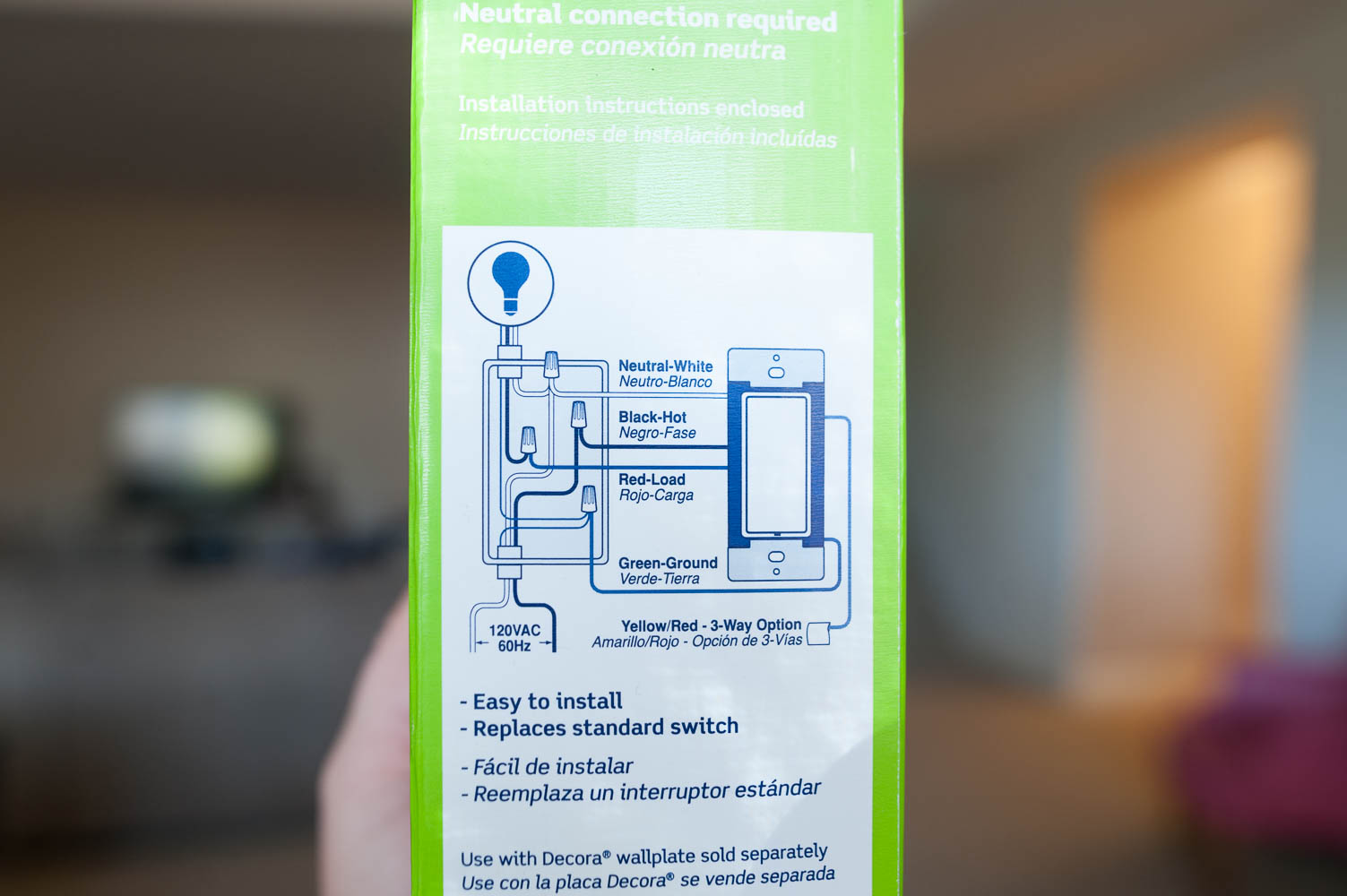
Although the switches don’t look any different than a regular light switch, the technology is amazing. In fact, these wifi enabled switches replace a regular switch as long as it’s a single or a 3-way. The small Leviton sticker that is shown on the switch below comes off easily.

As soon as Dan installed the switches, we downloaded the Leviton app from the app store, and synced the switches.
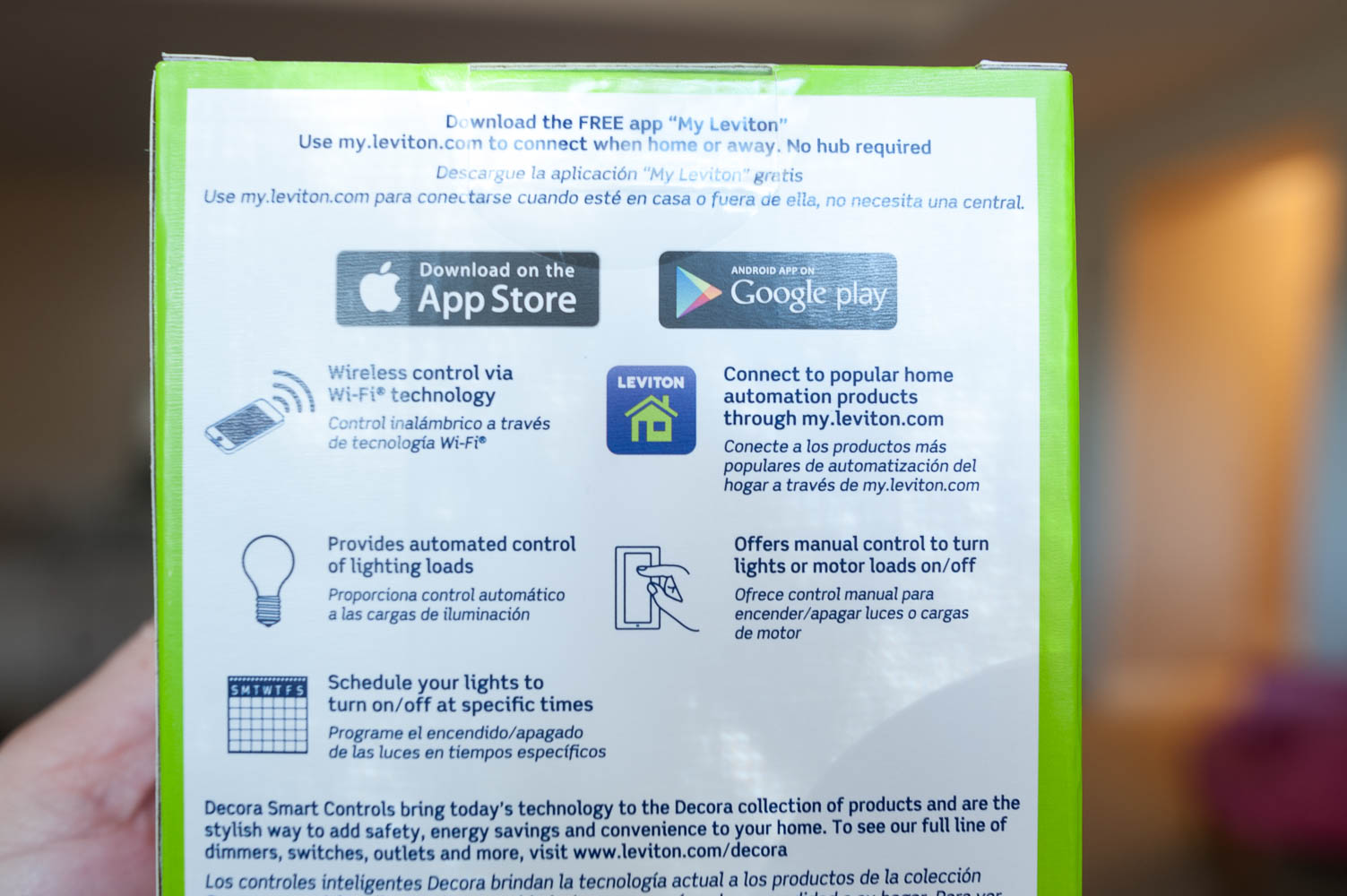
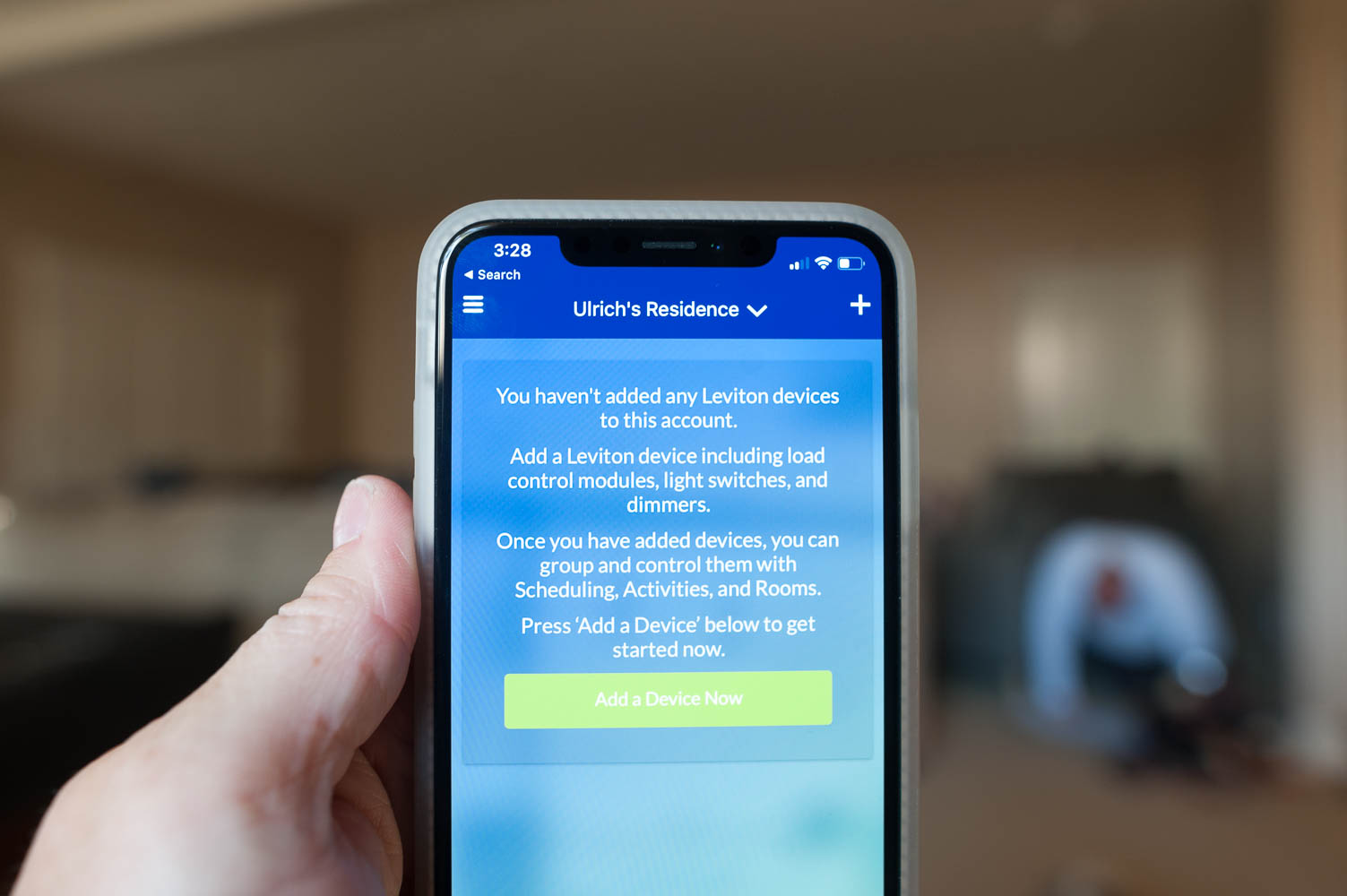
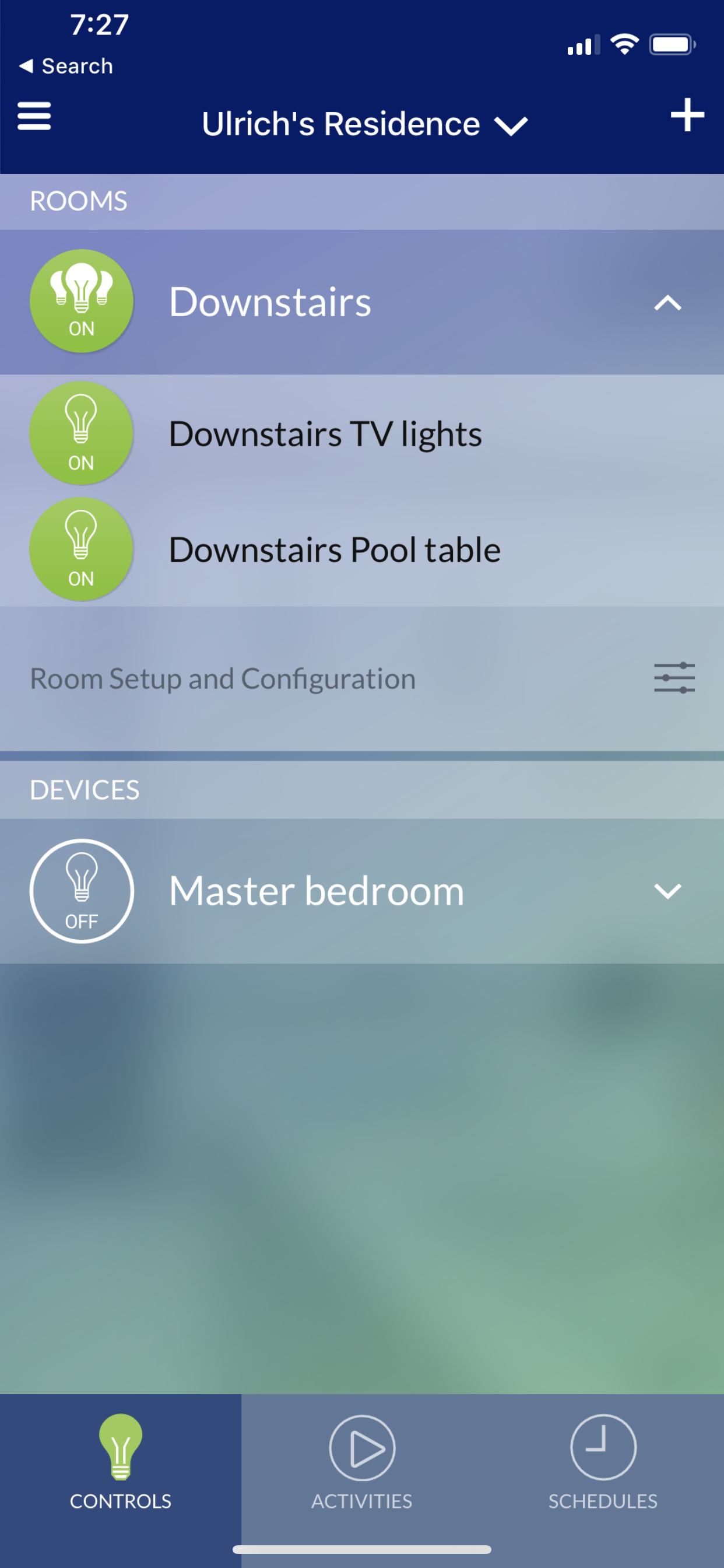
Plus, we scheduled the lights to turn off every night at 11 automatically!
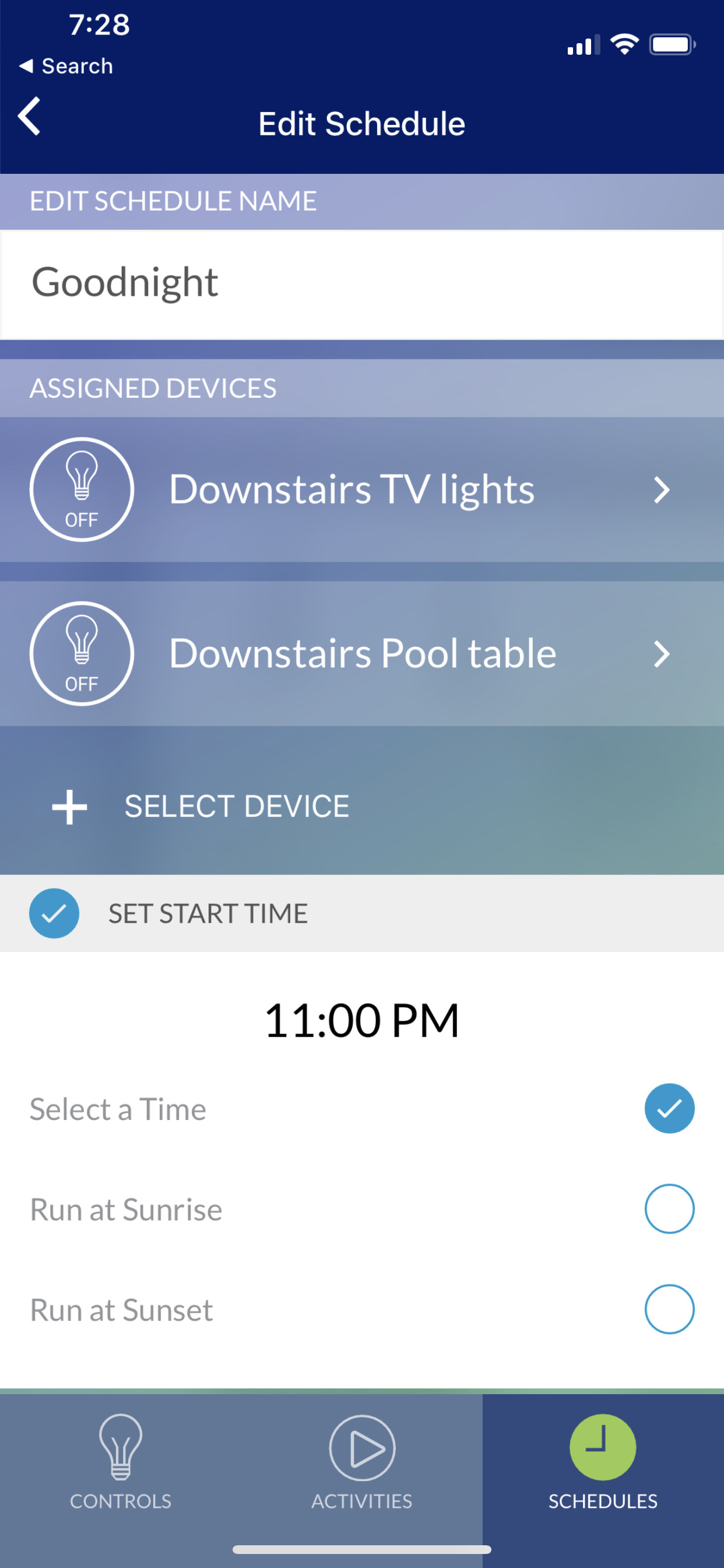
I am loving how to add these modern smart home features in this series! I hope you are enjoying it too!
xoxo,
Brooke
