This post is sponsored by The Home Depot. All opinions are 100% mine, always.
Hey, hey, hey!! It’s time for part 2 of our series about converting an older home into a SMART HOME! If you missed part 1 of the series, you can check it out here: Smart Home Garage Door opener FAQs.
Man, things get a bit complicated when we try and install new technology since our home was built in 2000! I am always grateful when we can work out the kinks, but things never go exactly as planned. Thank heaven for a husband who is determined to figure things out! 
Our newest addition to our dream home is a Ring Video Pro doorbell and a Ring Security camera. Like I said before, our home was built in 2000, and in the good old days of 2000, an intercom system was “the thing.” So, because of our intercom, our doorbell wasn’t just a doorbell, it blasted the ding-dong sound through our home speakers into every room of the house. Honestly, I’ve grown to love this feature because it’s extremely loud. I can’t miss the doorbell no matter what room I am in, but at first it took some getting used to.
When we got the Ring Video Doorbell, installation wasn’t typical because of our top-of-the-line (in the year 2000) existing intercom set up.
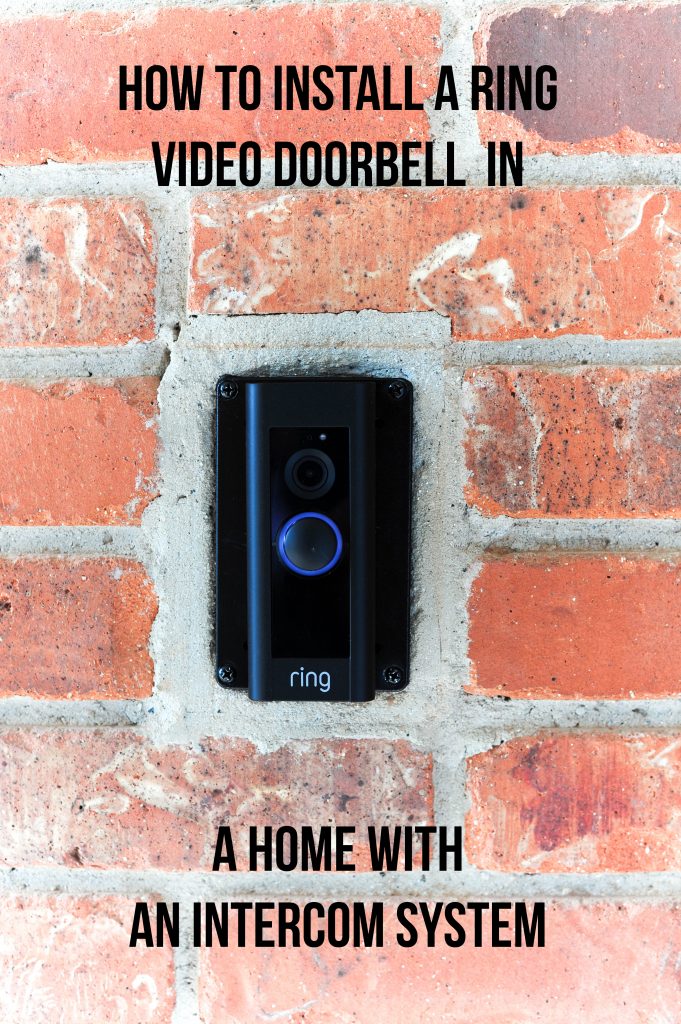
In fact, the nice folks at the Ring customer service line were a bit stumped by our intercom system. But, they were super nice and told us a few things to try. After consulting with a few electricians, and a very smart audio-visual expert and friend {Thanks Steve!}, we started trying out a few options.
After testing the wires with a voltage meter, we found that the doorbell wires had power, but it wasn’t the right voltage. In fact, it didn’t have enough voltage, so Dan installed a transformer between the doorbell wires and the amplifier. Installing a transformer converted the voltage to the correct amount at the doorbell button.
Luckily the wires that were on our old doorbell switch were labeled correctly at the receiver box, otherwise finding the correct wires would have been a bit more complicated.

After we figured out how to fix the voltage problem, we installed the rest per the instructions on the box!
We also bought a decorative plate at Home Depot to help mount the Ring onto our existing brick. The existing doorbell hole was wider than the new doorbell casing, so the decorative plate got a coat of Rust-Oleum black and that problem was fixed pronto!

It doesn’t even look like it’s got an added plate on the back! Two thumbs up to my hubby for thinking about these details. He even painted the screws to match too. He knows me all too well.

The video quality on the Ring Video Pro Doorbell is really good! I have been pleasantly surprised at how clear the picture is. We have notifications set up when there is a person on my front porch, and it has been amazing to know who is at my front door even when I’m not home! And the craziest thing is that I can actually talk to them! So, if someone comes to my door and I’m out running errands, I can say, “Hey Mandi! I’m not home, but let’s meet for lunch!” through the doorbell speaker!

Plus, it gives me some added peace of mind when I’m not home and I can see my kids coming and going.

Plus the doorbell looks nice. I love that I get notifications when there is motion at my front door. I can always bring up a live view of my front porch and see when I get deliveries. Like a said before, this is a nice feature that brings peace of mind. 
Also, you can pay a fee to save the recorded videos that’s only $3 a month. So if something were to get stolen off of our porch, we would have evidence on who took it. I think Dan chose the premium option though that is $100 a year because we have two devices. We loved the doorbell so much that we decided to install a Ring Security Camera on the side of our house too.
Check out the post about the Ring Security Camera. Dan did a great job installing it on our siding!
Hope you have a great week!
xoxo,
Brooke

I kind of hate my ring doorbelll because it keeps telling me the WiFi signal is too weak even though I bought a $200 wireless router and we don’t have problems with any device but that. Also tried the ring extender…don’t waste your money with that. The idea is great, it just didn’t work well for us, I would advise you keep your receipts.
Does your ring doorbell work with the intercom system? I mean, does the doorbell still ring on all the intercoms?
YES! It still rings through the intercoms!
Call me at, 817-903-1826. I have successfully connected both Nest and Ring to existing intercom systems.
Cheers!!
Darrell
Hi Darrell, I’m hoping you may be able to offer some guidance. I have a Nutone doorbell/intercom system that I an trying to figure out if I can wire in a RING video doorbell while allowing the intercom system to still work. Any suggestion would be appreciated. Thank you Scott
sdematteis@sbcglobal.net
I have an intercom system in my house and I have bought a ring door bell but I don’t know how to install it. If you could help me I will really appreciate it. My email address is crystal.manhani@gmail.com
Hi Darrell, I have successfully connected the ring door to my intercom. the doorbell I have does not have HD video. I tried connecting Google and the ring doorbell II without success. My alarm company, Vector, tried connecting their doorbell without success. I love the doorbell within the intercom. in fact, that is really all we use it for these days. My house was built in 2000 as well. I live in Maryland near Annapolis. Do you install? If so, are you near my area. If not, can you still help me install any of the smart doorbells? Thanks.
I will be calling for that helpful information Saturday, the 18th. Please answer a number from 904.415.5311. I am Bill with Bill’s Video Design in Tampa. Thanks!
Hi, I have a NUtone IM3003 intercom and a new unused Ring 2nd generation doorbell. I have seen your youtube where you show that you can connect the Ring Doorbell to the intercom. You have a kit that includes a 24v ac transformer, resistor, Ring doorbell, relay and wiring instructions. I already have the Ring but would like to purchase the rest of the kit. Please send me details. Thanks. Larry Snowden. Email larrysnowden@gmail.com. Thanks.
Darrell
Just saw your post. Hope you can help. We have an old intercom doorbell that was rusted and no longer worked. We would like to hook up a ring 3 doorbell. There are four wires coming out of the wall. The orange and yellow were attached to the bell. The orange wire has a reading of 48 volts, yellow wire is zero. The red and black wires were attached to the intercom portion. The black wire reads 48 volts, the red zero. Which wires do we connect to power the ring?
I had that issue with our driveway doorbell system we recently upgraded our wifi to the mesh system by Netgear orbi and so far not a single problem